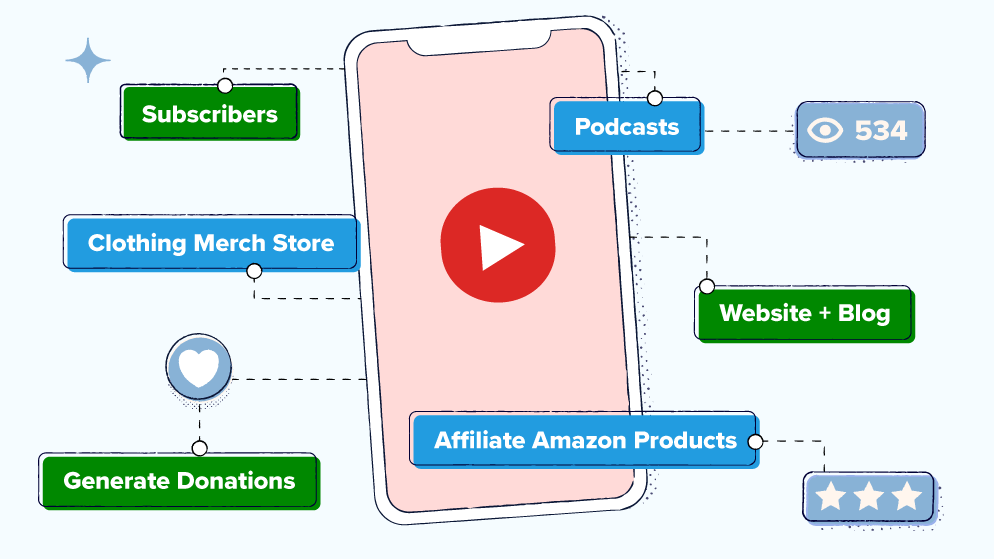
Are you in need of a YouTube link shortener? You can easily shorten your links for YouTube with Bitly to see who’s clicking on your videos, share links in the comments, and add links to your bio.
In this post, we’ll tell you how to shorten YouTube URLs, what you’ll gain by doing so, and the metrics you can access and analyze with Bitly links.
In this article:
– What is a YouTube link shortener?
– Who benefits from using YouTube link shorteners?
– Why should I shorten my links?
– Where to use shortened links for YouTube
– 4 steps to creating YouTube short links
– Link metrics you get using Bitly
– Shorten your links and drive engagement Bitly
What is a YouTube link shortener?
A YouTube link shortener like Bitly takes a standard YouTube URL, which looks something like this:
https://www.youtube.com/watch?v=[abcdefg1234]
…and turns it into something like this:
bit.ly/YourVideo
Or, with branded links, it could even look like this:
Yourbrand.co/YourVideo
But branded links do a lot more than just make your YouTube links shorter. They also make your links more attractive, legible, and on brand.
Who benefits from using YouTube link shorteners?
YouTube is a huge business—not just in terms of daily users and views, but in terms of revenue ($29.2 billion in 2022, to be exact). As you might imagine, businesses and influencers from all niches and walks of life incorporate YouTube as a major part of their social media strategies.
So, who benefits from using YouTube link shorteners? In short, any of the above-mentioned people posting content on YouTube to grow their brands.
That includes businesses of all sizes, from solopreneurs and startups to multinational corporations. Content creators—the YouTubers who earn a living creating and posting content—benefit as well.
Why should I shorten my links?
One very fair question we hear from time to time is, “Why? What’s the point of shortening links in the first place? Isn’t a link a link?”
If the only objective is getting readers from point A to point B, then yes, a link is just a link. However, shortening links offers quite a few benefits beyond moving people from page to page. For example, short links can be used as link redirects, allowing you the use of a single link to point to resources that change over time on the back end.
Here’s an overview of the additional benefits of shortening your links with Bitly.
Short links help you make better, data-driven decisions
It’s hard to build a business or presence on YouTube without data on what works and what doesn’t. With Bitly, you get rich, real-time campaign analytics on every link you create, including the:
- number of times that link has been clicked.
- location.
- referral information.
As a content creator, you need this kind of data to help you understand engagement on your videos so you can optimize them and your promotional plan. Knowing how people find your videos and where they’re coming from gives you powerful insights for tailoring future YouTube content and strategy.
Short links look better & attract more clicks
Most links are long, wordy, and hard to read. Shortening them makes them easier to digest, giving you more room for the message you share with them. (It’s the same principle behind YouTube custom URLs, but even shorter.)
It also helps your viewers quickly access the information you’re mentioning. They don’t have to try and type in a long URL. When you use a YouTube shortener to manage your links, your audience will easily recognize and be more likely to visit them.
Using a YouTube link shortener also allows you to keep your videos clean. You don’t need to have long links scrolling across the bottom of your video, distracting the viewer from listening to what you’re saying. With a YouTube short link, you can have these links appear on the screen, leaving enough time for your viewer to note it down or click it if they wish.
You can also maximize the space in your YouTube video description area with as many YouTube short links as you wish. This keeps your content tidy, and your links will no longer get cut off with trailing dots (…). The benefit of branded links is huge: Bitly’s data team finds that custom-branded short links drive 17% more clicks than generic links!
Short links are optimized for social sharing
Social media is all about making it easy for people to access and share content. Using a YouTube short URL will allow you and your audience to quickly click, copy, and share your YouTube short links. Providing your YouTube channel short URL will also help make it more accessible when sharing it on social networks such as Facebook and LinkedIn.
Short links take up less room in social posts, allowing you to:
- include more links.
- fit your links into comments.
- include them in clickable annotations on your videos.
- save space in character-constrained places like Instagram and Twitter.
Short links enhance your brand
You can also drive more clicks by connecting a custom domain to your account. This allows you to create branded links, like BuzzFeed’s bzfd.it links. (Read: The Power of Branded Links: How They Can Transform Your Business Online)
If you’re an individual content creator, branded links are a great way to get your name out there. Every time someone sees one of your links, your brand gains an impression. And each time one of your social posts containing a branded link gets shared, your brand recognition grows.Learn more about how to grow your brand using short links.
Where to use shortened links for YouTube
There are all sorts of places within the YouTube ecosystem where shortened links make sense. Consider adding short links to:
- video descriptions.
- on-video links.
- graphical links.
- marketing emails and social posts.
4 steps to creating YouTube short links
Now that we’ve gone over some of the benefits of shortening your links and where it makes the most sense to use them, let’s walk you through how to get started with creating them using Bitly—your newfound YouTube link shortener!
Follow these step-by-step tutorial instructions on using Bitly as a YouTube URL shortener:
- First, head to Bitly.com and log in, or create a new account if you’re a beginner.
- Once logged in, select the Create new button on the left-hand navigation bar of your Dashboard. Alternatively, hit the letter B anywhere in the Bitly app to start creating a link.
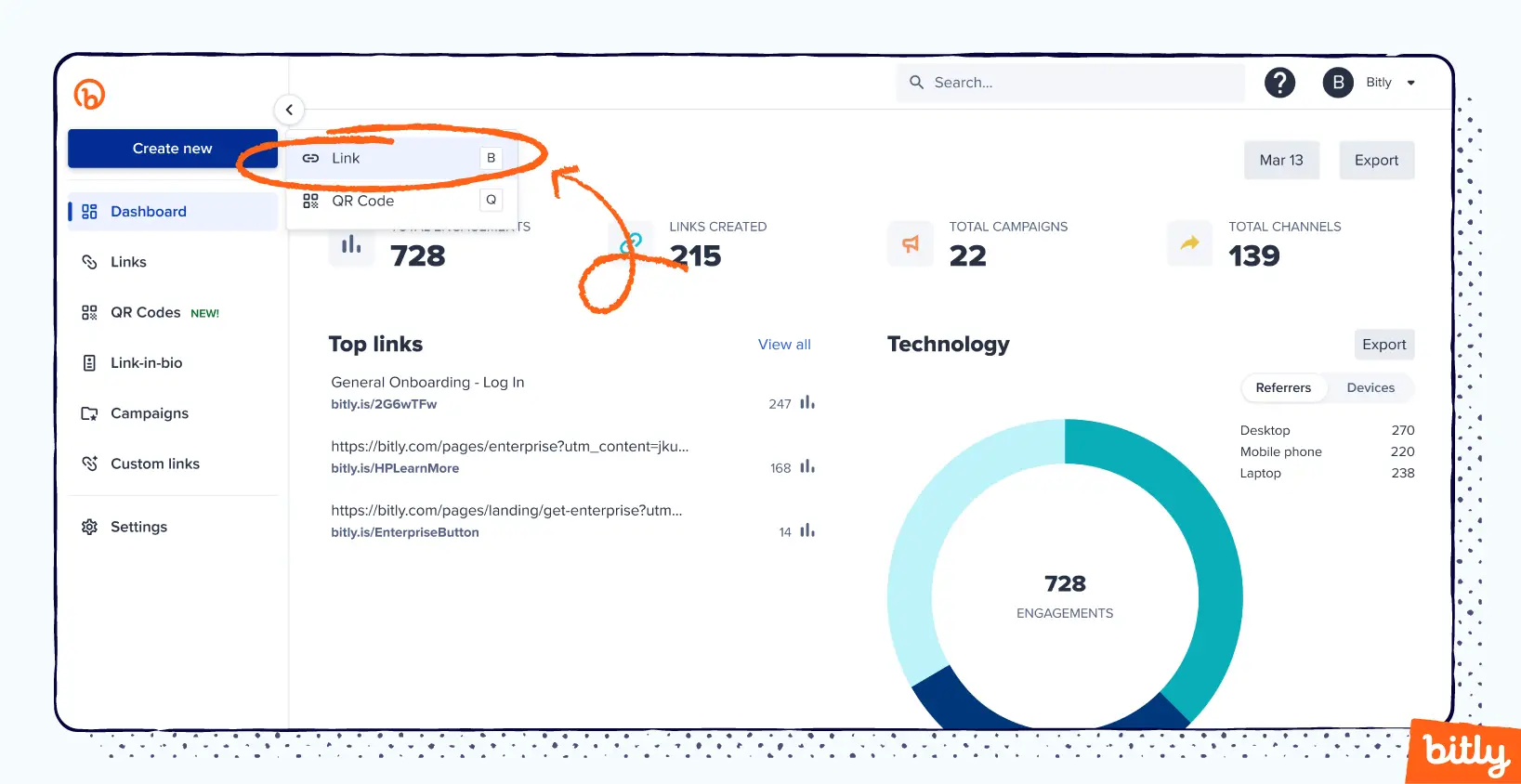
- Paste your long URL (your YouTube channel URL or YouTube video link) into the Destination box, fill out any of the other relevant fields, and select Create.
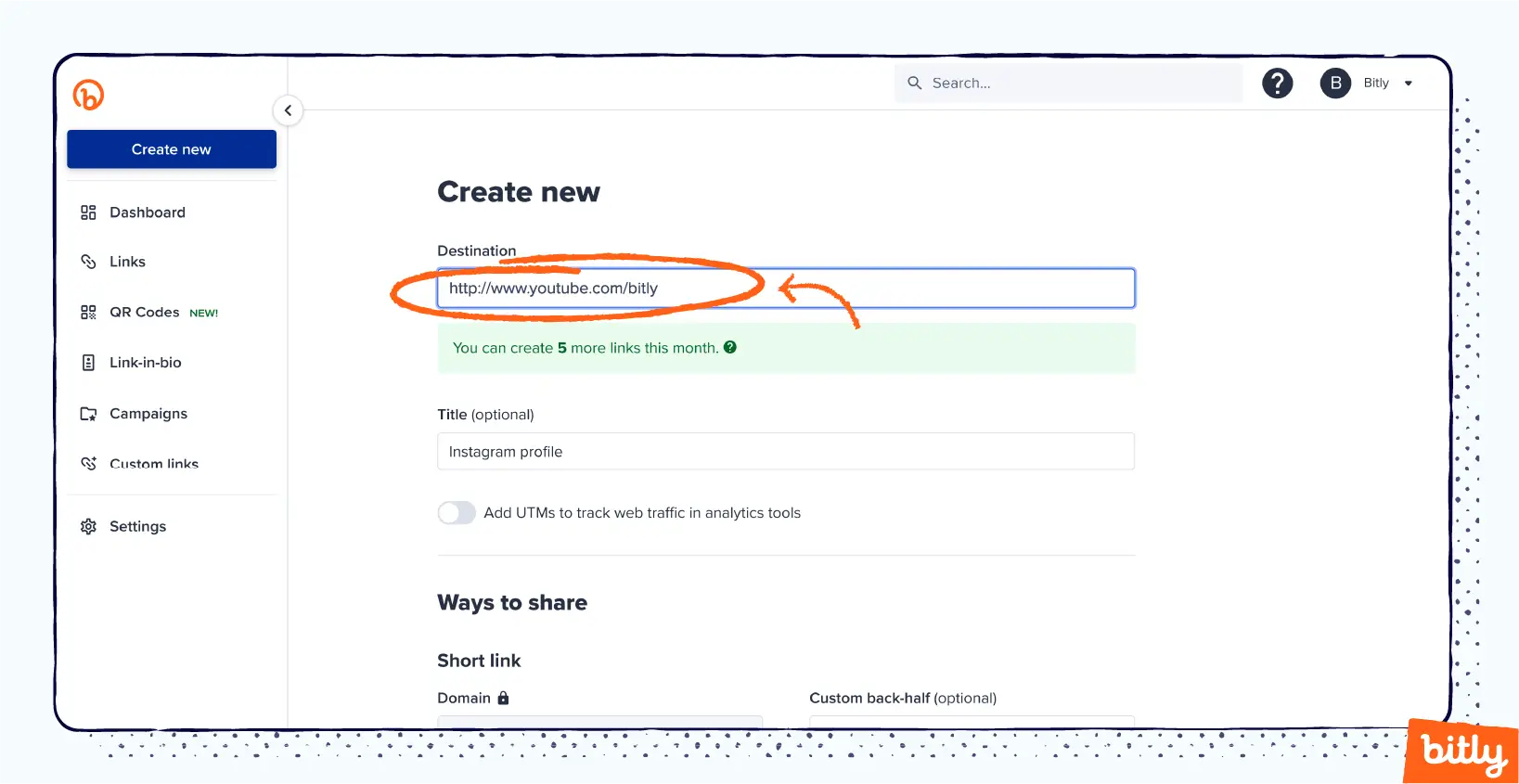
- That’s it! You’ve created a shortened YouTube URL. The link will be automatically copied to your clipboard, then share it with whoever you like!
Now that you’ve learned how to shorten Youtube links and URLs, you can use them in comments, your bio, or anywhere else you want to promote your YouTube channel and its playlists.
And, since Bitly’s metrics are updated in real time, you can watch engagement on your links as it happens. Let’s take a closer look at how to do that.
Link metrics you get using Bitly
Bitly’s powerful metrics capabilities have a huge edge over competing link shorteners! Below are just a few of the metrics you’ll see in your Bitly Dashboard.
Click numbers & time of clicks
Not only will you see, in real time how many clicks each of your links attract, but you’ll also see when they were clicked. In Bitly, you get a breakdown of how many clicks you get each day.
Why do these metrics matter?
The number of clicks is the single most meaningful metric for most businesses; successful links are the ones that get clicked on the most often, after all.
Time of clicks can be beneficial as well. It gives you a clearer sense of when your audience is interacting with your brand. Paired with other data (such as when you launched a social campaign or sent a marketing email), the time of clicks begins to paint a fuller picture.
Location information
You also get geographic data on each of your links, so you can see where the people engaging with your content are located throughout the world. This tells you where your most likely customers are, which can help refocus your marketing efforts.
It can also reveal anomalies such as click fraud (which can account for as many as 14% of clicks on paid search). For example, if you’re getting a ton of clicks from a faraway region where you don’t even do business, something might be going wrong.
Referrers
In addition to location information, you can see what sites are referring to your links and where people are finding them.
Sometimes, it’s not where you think! Discovering top drivers to your YouTube channel can help you leverage them and get in front of even more of your audience.
It all comes down to understanding your viewers better—and gaining clarity on how they find your YouTube content. If you have a huge spike in traffic from Instagram, it makes sense to investigate why; maybe something you did differently contributed. Or, if your Instagram traffic is near zero, it’s worth checking whether your strategy is broken.
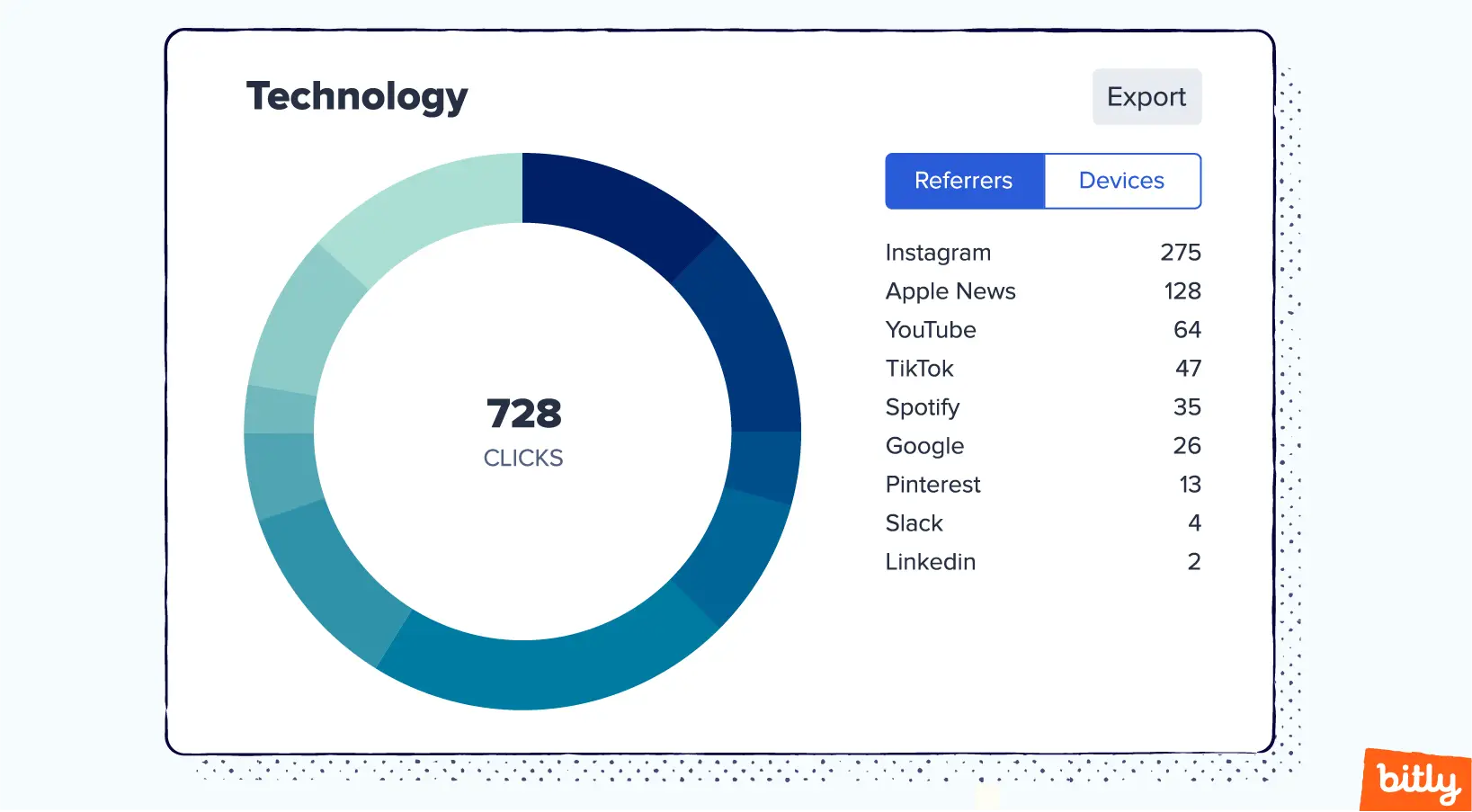
Shorten your links and drive engagement with Bitly
Shortened links for your YouTube videos can drive tons of value for your brand or your channel (or both) by:
- creating a more familiar, more branded experience for your viewers.
- tidying up the look of full video descriptions.
- saving valuable character space in places where that’s at a premium.
When you use Bitly to shorten your YouTube links, you gain access to deeper brand control, plus powerful metrics that can help refine your YouTube strategy.
Ready to get started with Bitly? Sign up for free today and start creating better short links!